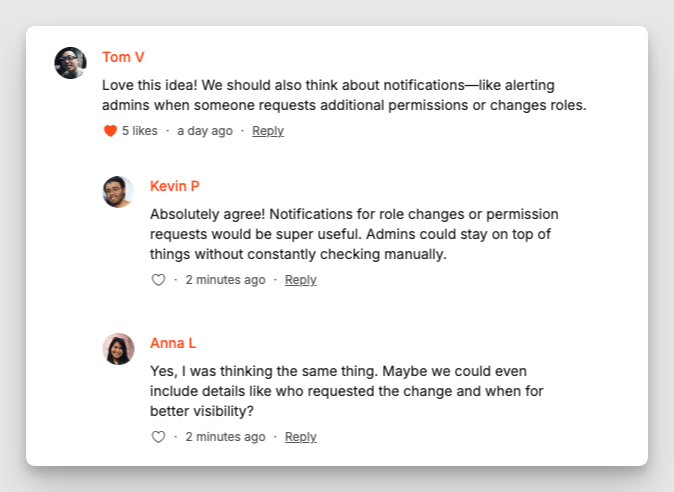
Foster Open Discussions
FeedbackChimp forums provide a platform where users can start discussions, ask questions, and share their knowledge. Create a space where your community can interact and thrive.
- Post Upvotes & Discussion Encourage collaboration and problem-solving among users. Build a sense of community around your product.
- Comment Threads Reduce the load on support teams by allowing end users to reply to each other in comments on posts.
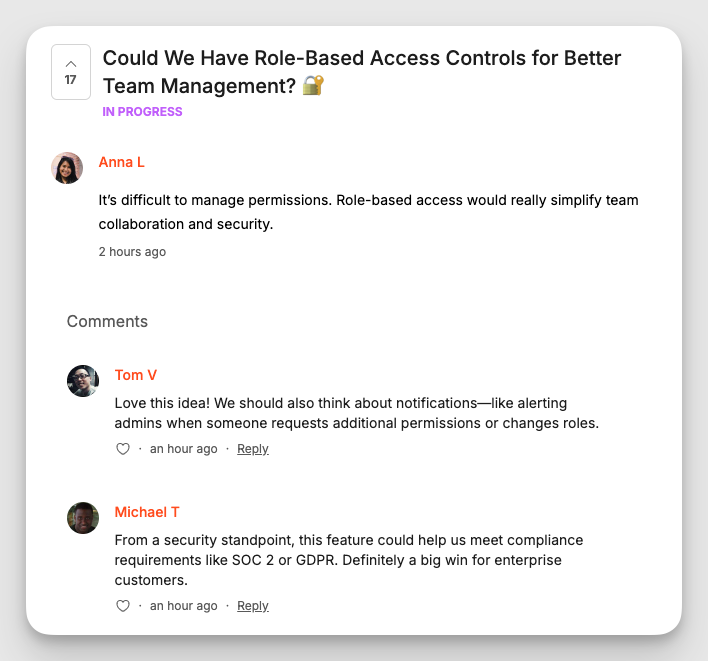
Streamline Discussions with Categories and Tags
Use FeedbackChimp’s tagging and categorization tools to keep your forums organized. Group discussions by topic, feature, or user need, making it easy for users to find relevant conversations.
- Add Categories to Posts Help users quickly locate the information they need and enhance the overall user experience in your forum.
- Moderate Post & Comments Prevent duplicate threads by moderating discussion posts and comments before they are published.
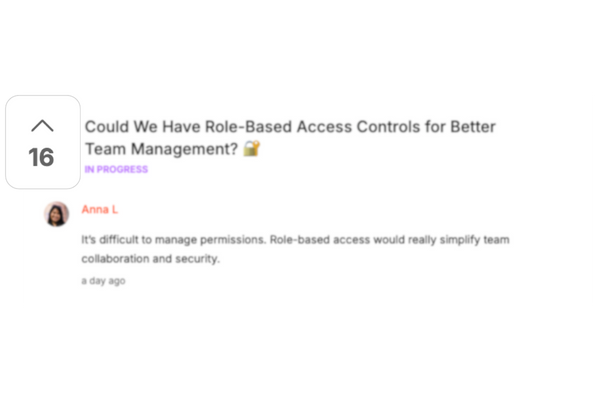
Gather Insights Through Conversations
Forums aren’t just about discussions—they’re a goldmine for feedback. Use user conversations to identify common pain points, gather feature suggestions, and understand what your community cares about most.
- Display Vote Count Provides real-time insights into user needs and concerns.
- Use Tags for Organizing Highlights recurring themes for product improvement.
- Enable SSO Help team members sign in effortlessly to gather insights from conversations.
Discover More Use Cases & Possibilities with FeedbackChimp
Dive into more use cases and discover how FeedbackChimp can work for you.
Feature Requests
Empower users to suggest features and prioritize them with votes.
Idea Management
Organize and act on ideas from your team and users in one place.
Community
Foster collaboration and build connections with interactive forums.
Public Roadmaps
Show users what’s coming next and build trust through transparency.